| Deutsch | English |
| Erstellen Sie zuerst Speicherprofile mit den gewünschten Einstellungen. | Create one or more profiles with the desired settings first. |
| Starten Sie hierfür PDF Creator. | Start PDF Creator. |
| Öffnen Sie das Menü Extras, Speicherprofile | Open Menu Extras, Profiles |
 |
| Legen Sie im Abschnitt Sicherheit, Berechtigungen fest, was erlaubt ist und was nicht. | Choose in Security, Permissions what be allowed or forbidden. |
| Speichern Sie das (neue) Profil mit einem aussagekräftigen Namen und schließen Sie den Dialog. | Save the (new) profile with a meaningful name. |
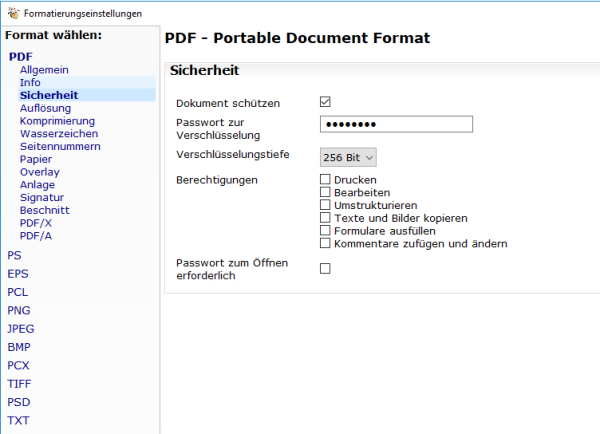 |