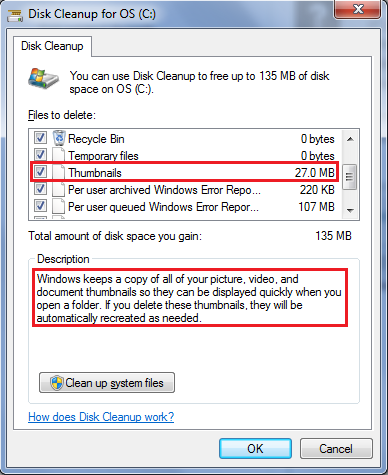Stylesheet style.css not found, please contact the developer of "arctic" template.
Thumbs.db
Problem to delete the file thumbs.db / Problem, die Datei thumbs.db zu löschen
| English | Deutsch |
| Since Windows shows Thumbsnails instead of an icon, user have problems with a (by default hidden) file called thumbs.db. | Seitdem Windows anstelle von Icons Vorschauansichten einer Datei anzeigen kann, haben User Probleme, die durch die (standardmäßig versteckte) Datei thumbs.db verursacht werden. |
| Windows automatically create in each folder this file. | Windows erstellt automatisch in jeden Ordner diese Datei. |
| This file thumbs.db is often (always) locked (opened) by Windows, so you can't delete or rename the folder. | Die Datei thumbs.db ist oft (immer) von Windows gesperrt (geöffnet), so dass Ordner nicht gelöscht oder umbenannt werden. |
| If you google, there are many users still have this problem and a no reliable solution exist. | Wenn Sie danach googlen, so finden Sie sehr viele User, die dieses Problem haben, und es existiert keine zuverlässige Lösung. |
Force to refresh Thumbs.db / Thumbs.db Aktualisierung erzwingen
| English | Deutsch |
| If the contents of a folder changed, Windows will refresh the file thumbs.db. | Wird der Inhalt eines Ordners geändert, so aktualisiert Windows die Datei thumbs.db. |
| „Changed to large icon and noticed the *.db file changed to 28kb. Tried to delete it and it did! Deleted directory including jpg and it also went!“ | Wird die Ansicht der Thumbnails geändert, z.B. zu groß, so wird die Datei thumbs.db aktualisiert. Im Anschluss kann versucht werden, nun die Datei thumbs.db zu löschen. |
 |
Disk Cleanup / Festplattenbereinigung
| English | Deutsch |
| Another solutions is to cleanup the thumbnails from disk. | Eine weitere Möglichkeit ist mithilfe der Datenträgerbereinigung die Thumbs.db Dateien zu löschen. |
 |
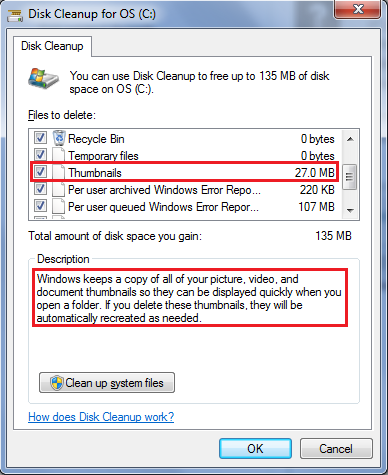 |
AFS Cache
| English | Deutsch |
| If you have problems to delete the file thumbs.db, located on afs, try this. | Wenn Sie Probleme haben, die Datei Thumbs.db im AFS zu löschen, probieren Sie folgendes. |
| Right Click on the folder, which contains the file thumbs.db. | Klicken Sie mit der rechten Maustaste auf den Ordner, in dem die Datei Thumbs.db enthalten ist. |
| Select AFS, Flush Volume from the context menu. | Wählen Sie aus dem Kontextmenü AFS, Flush Volume. |
| Select AFS, Flush File/Dir from the context menu. | Wählen Sie aus dem Kontextmenü AFS, Flush File/Dir. |
 |
| Now, you can try to delete the file thumbs.db. | Probieren Sie nun, die Datei thumbs.db zu löschen. |
Hide protected operating system files / Geschützte Systemdateien ausblenden
| English (This will not work on AFS) | Deutsch (In AFS funktioniert das nicht) |
| Go to Control Panel | Öffnen Sie die Systemsteuerung |
| Appearance and Personalization | Darstellung und Anpassung |
| Folder Options | Ordneroptionen |
| Check Hide protected operating system files (Recommended) | Aktivieren Sie Geschützte Systemdateien ausblenden (empfohlen) |
| Check Don't show hidden files, folders, or drives (Recommended) | Aktivieren Sie Ausgeblendete Dateien, Ordner oder Laufwerke nicht anzeigen (empfohlen) |
| If the thumbs.db is still present, right click this file | Falls die Datei thumbs.db weiterhin angezeigt wird, klicken Sie mit der rechten Maustaste die Datei an. |
| Go to the tab General | Gehen Sie zum Register Allgemein |
| Check Hidden | Aktivieren Sie Versteckt |
| Before / Vorher | After / Nachher |
 |  |
Display file icon on thumbnails / Immer Symbole statt Miniaturansichten anzeigen
| English | Deutsch |
| Instead of showing a preview (thumbnail) of the contens of a file, you can activate, that a plain icon will show. Therefor, a thumbs.db isn't needed any more, and you can delete this file. | Anstatt einer Vorschau des Dateiinhaltes anzuzeigen, können Sie festlegen, dass ein einfaches Icon angezeigt wird. Hierfür wird dann keine thumbs.db Datei mehr benötigt, und kann dann gelöscht werden. |
| Go to Control Panel | Öffnen Sie die Systemsteuerung |
| Appearance and Personalization | Darstellung und Anpassung |
| Folder Options | Ordneroptionen |
| Uncheck Display file icon on thumbsnails | Deaktivieren Sie Immer Symbole statt Miniaturansichten anzeigen |
| Before / Vorher | After / Nachher |
 |  |
NoThumbnailCache
Hkey_Current_User\Software\Microsoft\Windows\CurrentVersion\Policies\Explorer\NoThumbnailCache = 1 (Dword)
Hkey_Current_User\Software\Policies\Microsoft\Windows\Explorer\DisableThumbsDBOnNetworkFolders = 1 (Dword)
Hkey_Local_Machine\Software\Policies\Microsoft\Windows\Explorer\DisableThumbsDBOnNetworkFolders = 1 (Dword)
GPO
Wenn Sie diese Richtlinieneinstellung aktivieren, werden im Datei-Explorer keine „thumbs.db“-Dateien erstellt und keine Lese- und Schreibvorgänge für diese Dateien durchgeführt.