| English | Deutsch |
| You start Excel and get these message: | Beim Start von Excel erhalten Sie folgende Meldung: |
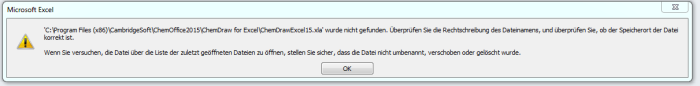 |
| Plese follow these steps, to solve the problem: | Um das Problem zu lösen, führen Sie folgende Schritte aus: |
| File, Options | Datei, Optionen |
| Add-Ins | Add-Ins |
| Check, if there is an entry for ChemDraw. If yes, check the Type, i.e. Excel Add-In and/or COM-Add-In. | Prüfen Sie, ob es einen Eintrag für Chemdraw gibt. Wenn ja, prüfen Sie, welchen Typ der Eintrag hat, z.B. Excel-Add-In und/oder COM Add-In. |
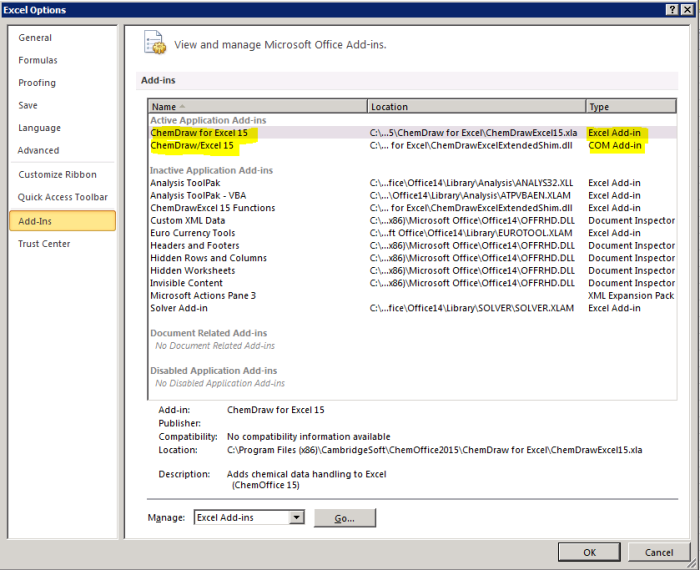 |
| Based on the type, select Manage: <Type> and click an Go… | Abhängig vom Typ, wählen Sie Verwalten: <Typ> und klicken Sie auf Gehe zu… |
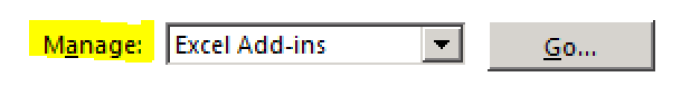 |
| Deselect the appropiate Add-In | Deaktivieren Sie das gewünschte Add-In |
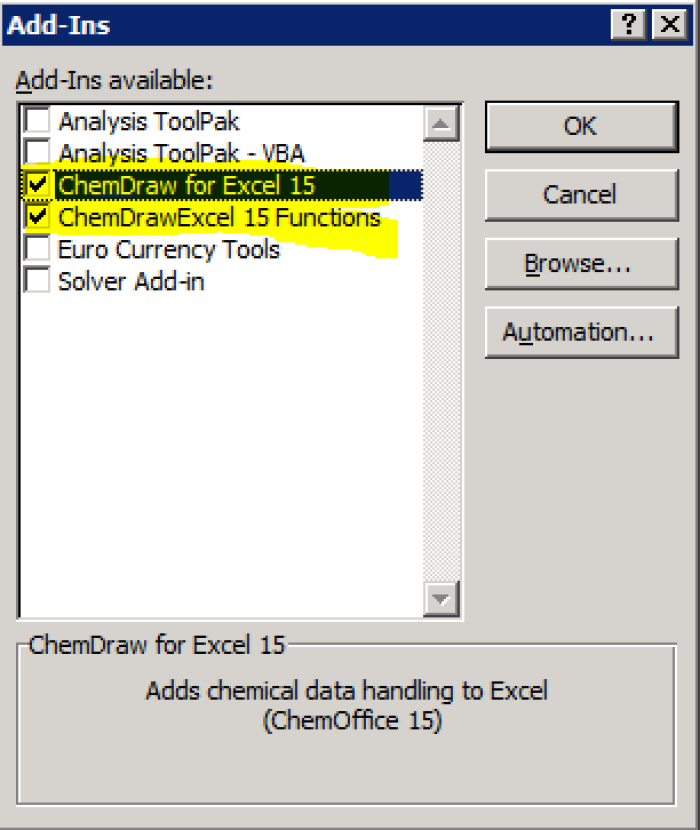 |
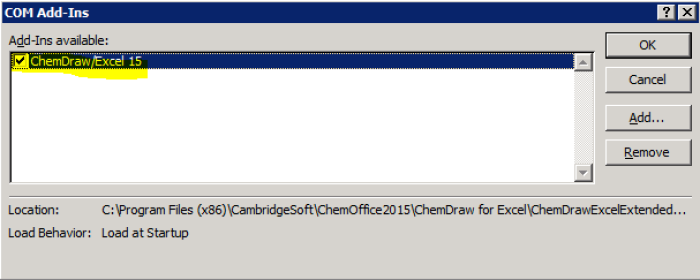 |
| Click on OK to close the dialog. | Klicke auf OK um den Dialog zu schliessen. |
| If there are two or more entries, do this for the other ones too. | Wenn zwei oder mehr Einträge vorhanden sind, dann wiederhole dies auch für die anderen Einträge. |